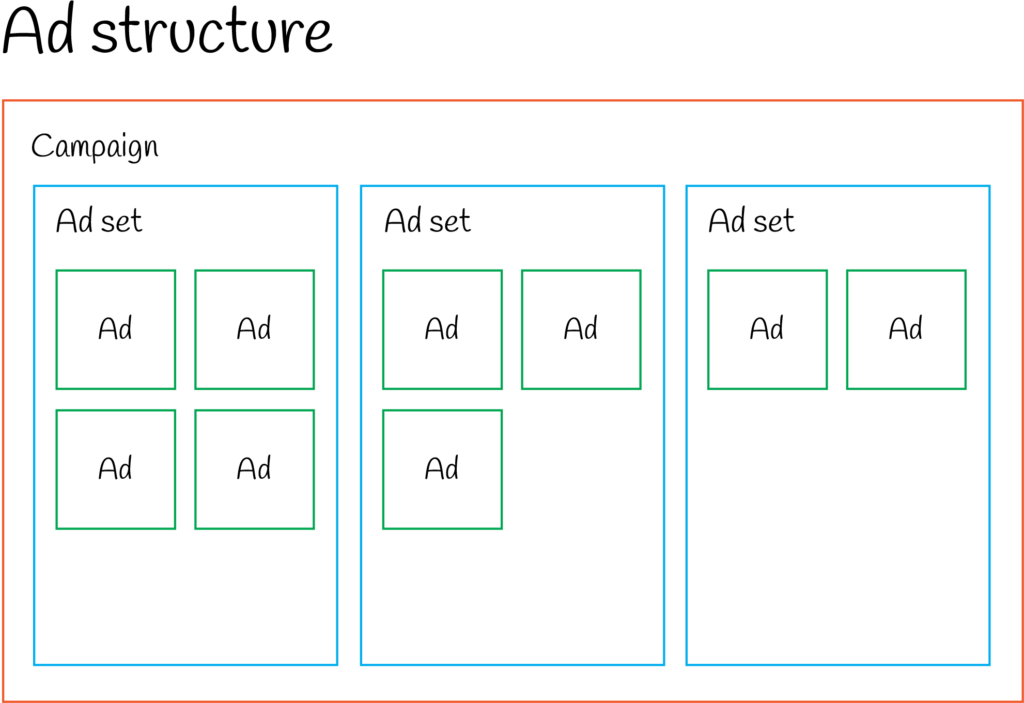Ecommerce Advertisement
Author: Pouya Eti
Advertisement play a huge role in marketing and growing a business and it is vital to learn everything about it. During this section we will learn about the structure of advertisement, then we will go deep in advertising on each platform and learn all the strategies and tricks about it. Finally I will share some advanced strategies that help you to create successful ads and increase sales.