Facebook Marketing & Ads and Strategies
Author: Pouya Eti
If you know how to use Facebook to market a product, it can change your business. As I mentioned before Facebook is the second engine of business. There are some powerful strategies that even professional marketers don’t know about it. We are going to cover all of them here in this chapter.
Facebook ads types
During this part, we will take a look at different facebook ads types. Each type will be good for a different situation on different elements. The ads types are:
- Brand awareness: good for new businesses
- Reach: good for high budget massive companies
- Traffic: sending traffic to your site for different goals
- Engagement: Facebook posts that use images receive more engagement in the form of likes, shares, and comments. Engagement positively influences organic, spreading the message to consumers who are not already fans.
- Video views: 3 zero club and live stream ads with low cost
- Lead generation: Good for funnels
- Conversion: Online sales
- Store traffic: Directing people to local store
In this chapter, we will mostly focus on these types of ads. You should know that from time to time Facebook will change these types, add or remove new types of ads, but the general structure is always the same.
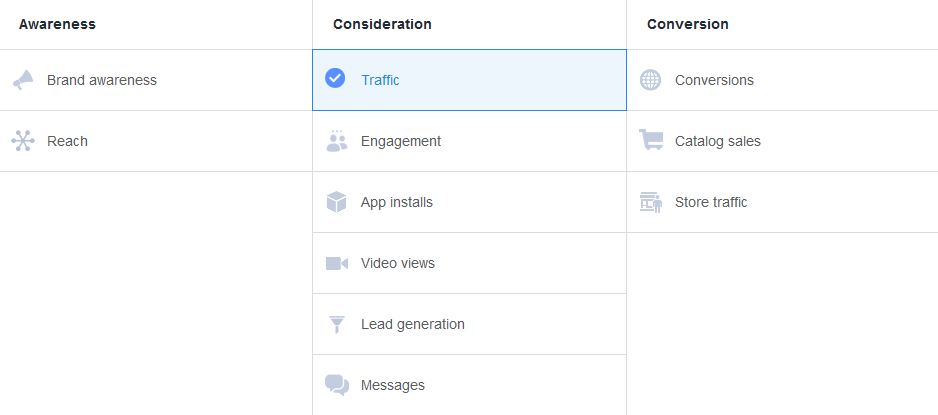
3 Strategies to Connect Facebook Advertising to In-store Sales (ROI)
- Use Facebook Offers for tractable deals – This is a way to integrate a discount offer directly into a Facebook post and then track the usage of that offer over time. Offer ads are shown to users, who can then click the “Get Offer” button to claim it. Facebook users then have the option to share the offers they like the most with their friends, which means we can reach more people. These offer ads can be targeted toward specific groups, just like any other Facebook ad.
- Track actions to your client’s website – It’s possible to track any measurable actions on your website based on traffic driven from a Facebook ad unit. These can include when consumers download a menu, schedule a reservation, buy a gift card or sign up for your email list among many others. By setting up a conversion tracking pixel, we can create a unique JavaScript code to place on a thank you or conversion page of our website.
- Use Email Marketing Offers, Coupon Codes or Password Marketing to compare channels we can use multiple codes (i.e. for the same 20 percent off coupon), with each code specifically attached to Facebook, email or text marketing. Then, as the coupon codes are redeemed, we can analyze results and optimize in real time. It gives us the ability to directly compare the effectiveness of different advertising options against each other.
Ads that make money
You may already know how to create an ad on Facebook but there are some professional tips which bring a huge result to your campaign. During this part, we will learn how to create an ad from scratch with lots of advanced tips.
Business account:
Step 1: The first step you have to take is to go to Business.facebook.com and create your account and name it after your business.
Step 2: Then click on “Business setting” at the top-right side of your screen. On the next page click on “ad accounts” under the “accounts” tab, and create a new ad account for the business you want to work on.
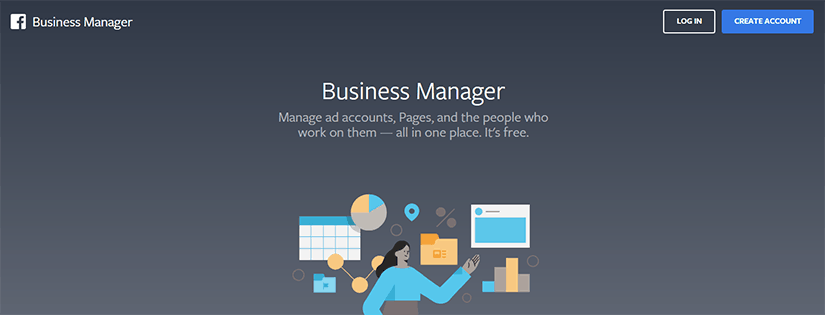
Step 3: After you created an ad account, the next step is to add a payment method. It can be your own company card and later you charge your clients for it or you can connect to their account and use their card for ads. The location for it is inside business settings, under the payments tab.
Create the ad:
So let’s together create your first ad on Facebook. To do so Click on your ad account and then click on “create” green button on the left side of the screen. Now you have to select which type of ad you are going to create. Let’s select the most popular one which is Traffic. Select a name for your ad campaign so later you can remember what was it about.
On the next page, you should select your audience, people you want to target in this ad. There are some general steps you have to follow beside selecting the audience which are placement, budget and the ad itself which we will talk more about it inside the lecture.
Image check:
It is important to check the ads image before you run the ad. Facebook itself has a tool that will check if the image you made is good or need improvement. Click below to check your ad image.
Bonus:
In addition to Facebook analytics, you can use other platforms which give you very complete analytics on Facebook and other channels. Each month you can provide those analytics to your clients, to show them the progress and also they will like it.
One of those tools is sproutsocial.com and it may look a bit expensive at the beginning but when you have a client it will be extremely useful and in general bring lots of value.
A Great Tip For Finding The Right Auedience
Click on audience insights from the menu above. Inside this page you can select your page and based on the people who follow the page, it will tell you what other pages you should target on the next tab. NOTE: pay attenttion to the affinity score to be over 25x
Get 1000 targeted emails with Facebook ads
Another powerful strategy that can generate thousands of dollars in sales is to use give away contests, run ads and capture emails. Now that you know it may look very simple but there are some specific rules you should follow in order to get results.
So the general structure is to:
- Create a contest and post it
- Run ads for the contest
- Capture Emails
- Give the reward
- Direct people to store
So let’s begin this strategy by designing our contest. Follow the steps below.
Step 1: Set a valuable reward connected to your business – Mega Giveaway
- Must be valuable for people, something they want
- When the client says you are crazy, meaning you are on the right path
- Low-value reward = no result
Step 2: Design a good ad image
- Use canva.com to create a sample – designschool.canva.com/tutorials
- It must show the reward first
- It must show the value in $ – right top corner
Step 3: Use a platform for the giveaway
- The best one I know is Woobox
- Create your offer inside the platform
- Connect it to your facebook page
Step 4: Write the post copy
- Start with reward inside starts. Ex: **20 NEW COLLECTION T-SHIRTS**
- Write the value in your currency
- Explain how people can get in
- Use the word “Steps”
Step 5: Publish it on facebook
Step 6: Create an ad for the targeted audience
There are many benefits to the business here. You can use this contest to capture 1000 emails and later do email marketing and bring them to the store and make sales. You can also use the steps for people to get in the contest a way that helps the business. For example, you can say like this post and share and tag one friend.
Important SIde Notes
- Ask people to like the post, then use that like to invite them to follow your page
- Announce the winners first inside an email to increase your open rate to the maximum level
- Inside that email provide a discount coupon for your other products
Calculate the value of each new customer:
Most people think if a new customer buys from them, it is just one sale. But in fact, if they are happy they will buy over and over and spread the word so for every business you must calculate how much a new happy customer brings to the table over a period of time.
Value of a new customer = How much they buy on average, each time x how many times they buy per year x for how many years they stay as a customer on average
Facebook offers
The next strategy that will be very helpful for businesses is Facebook offers. Go on your page and click on offers where you want to write a post.
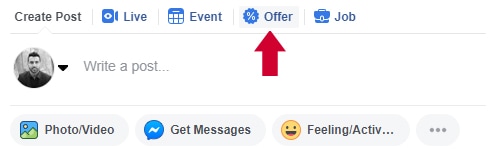
Follow the steps below to create an effective offer:
- Write than the value of your offer
- A title which explains the offer in several words (try to be short)
- Write down the description of your offer. A couple of lines explaining the whole idea
- Design a good image which shows the reward straight away
Then publish the offer and create an ad for it. The type of your ad must be engagement. If your business is online then use audience insights to target the right audience. If your business is local, write down the exact address of your store and target the right audience around your business.
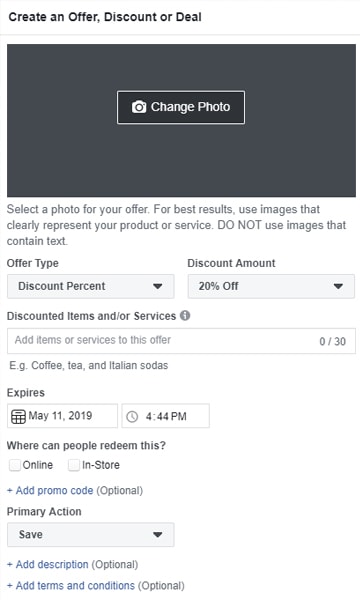
Viral video strategy
Another powerful strategy is to use a video connected to the business and make it viral on Facebook. Then there are 2 ways to target the people who watched the video. This strategy is called 3 zero club which is about the amount of money you have paid per view. So let’s begin.
Step 1: Prepare a video connected to the business with a reward or offer (it depends on your goal)
- This kind of videos either must be emotional or informational
- It has to be connected to the business
- You must have the video file on your pc/laptop (not online)
- You can use some generic videos which don’t have any license
- Publish the video (you can write a caption later)
Step 2: Create an ad for the video
- Select video views as the type of your ad
- Select the countries speaking and understanding the video’s language
- Write keywords connected to the video and business, use suggestions until you reach 10m -20m people
- Select feed page for the placement
- Set for $5/day
- Result per view has to be less than $ 0.01 , if not, change the video or ad process again.
- Do it until you get under $0.0009 – Note that you should also consider organic views to get to that number. Because when you run an ad like this many people will share and their friends will watch it without you paying for it.
Step 3: Now that you found the right video with the right ad, select one of the ways below and keep running the ad.
- Add a caption to your video and redirect people to a landing page where you capture leads or sell your product
- You can create a custom audience. For example, people who watched 75% of the video. Then create another ad to sell a product or capture lead and select these people as your targeted audience.
Retargeting
Retargeting is when we target someone who already knows about your business and visited your site recently. In this case for Facebook, we are going to use Facebook pixel. Pixel is a code that you have to install on your site and it will track people who visit your site or some specific pages like checkout page and so on.
So the first step is to click on the menu right at the top and select pixel. Then you have to click on create pixel and follow the steps. The process is very easy and Facebook itself will show you the way.
After you created your pixel, you need to install it inside your website. Now it depends on how the website was created before. Again Facebook will explain exactly what you have to do, but in general, if you have access to the main code of each page on your site, you can copy paste pixel code in the header of each page.
If you use WordPress, Facebook has a plugin that you need to install and copy paste the code that facebook gives. Check if pixel installed correctly and it is working fine.
Then the next step is to create a custom audience, people who visited your site over the past 30 days. And finally, when you are ready you can create an ad and target all those people over and over.