Advanced Google Ads, Heart of Every Business
Author: Pouya Eti
Google ads is one of the major channels for every business that will attract huge traffic to your website. During this Chapter, we will learn the fundamentals of Google ads, plus some advanced strategies which help you create more successful ads.
Setup your Google ads account
In this lecture, we will learn more about setting up your Google ads account. If you already have a Google ads account, you can skip this lecture and go for the next one.
The first steps are to go to the link below and click on start, to create your account.
Follow the steps until you get to your account. There are some general steps that I show you inside the video such as:
- Getting familiar to the environment
- Top bar: your account, tools
- Left window: campaigns, ad groups
- Main window: include all settings and information
- Billing and payment
- Click on tools and in the first column select “Billing & payment”
Keyword planner
The first important tool we are going to learn is the keyword planner. You can use this tool to find the right keyword for your business and campaigns. To access this keyword planner, click on tools and the under planning select “keyword planner”.
On the next page you have 2 choices:
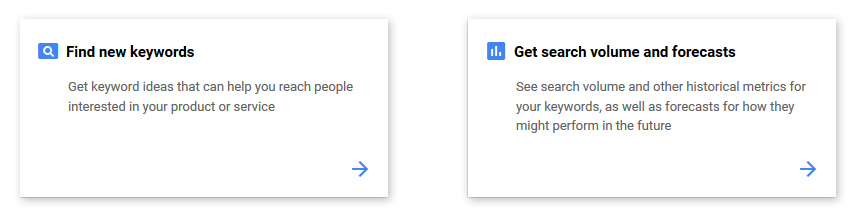
Find new keywords:
In this part you can write some related keywords that you have in your mind, or the link of your landing page and based on these information Google will analyze and give you some keywords suggestions with lots of information about them such as:
- Avg. monthly searches
- Competition
- Ad impression share
- Top of page bid (low range)
- Top of page bid (high range)
- Account status
You can pay attention to the information provided here and select the best keywords according to your product and campaign. The important columns to look at are monthly search, competition, and top bid range.
Get search volume and forecasts
The next step after you have selected your keywords is to select this option. In this part you have to upload the keywords that you have selected and based on that, Keyword planner will tell you according to a specific budget how many impressions and clicks you will get in a certain period of time.
This way you will understand how this ad will help you and if you know the conversion rate of your product, you will know that will this ad help you or just cost you. Or how much you have to sell your product so you make a profit.
Link accounts
An other important step is to connect your Google ads account with other accounts you have. Click on tools and then select linked accounts. There are several websites that you can link your account to but the most important ones are:
- Youtube
- You need Youtube for running ads on Youtube
- Google my business
- For local businesses, you can show your address under you Google ads
- Google analytics
- Will help you with tracking the conversion (if you set it on Google analytics)
Now it is time to create our first ad and practice together. Follow my instructions inside the video and try to do them.
5 tips for writing a text ad
A text ad incllude3 general parts which are: headline, URL, description
- Highlight what makes you unique
- Use call to action in the description
- Include sale terms like 25% off
- Match your ad to your keywords
- Match ad to your landing page
Common mistakes people make while creating a text ad:
- Avoid capitalization
- ALL CAPS
- RanDoM LetTer caPs
- Avoid symbols
- Using !!! in a row
- Exclamation in headline
- Repeated symbols ()()()
- Using @home to mean at home
- No extra spacing between letters
- No phone number in headline or description
URL mistakes:
- Don’t miss spell
- Don’t add http/https
- Don’t use non stand characters like !!
- Better to match display URL = Final URL = Landing URL
Responsive Ads
Responsive ads added to Google ads recently and they will help you to run better ads with attracting targeted users. Before if you wanted to find the right ads for your business you had to create several ad groups and test them till you find the top one between all those ads.
But now with responsive ads, you will just do it once and Google ads do the rest. Google will use machine learning, run your ad to find the best ad group for your campaign.
How to create it:
Select your ad group then Click on ads & extensions then click on the blue plus and select the responsive ad.
The way it works is that you have to provide several examples from each element, for example, 5 headlines, 4 descriptions and the key is that they must work together so Google can mix them and find the best one for your business.
On the right side, you see how your ad will look like and also above it will give you are rank base on what you provided.