Email Marketing Tutorial with Mailchimp
Author: Pouya Eti
Email marketing is one of the most powerful way to do digital marketing and increase sales. If a business doesn’t have email marketing, they are leaving a lot on the table. In this chapter, we are going to learn how to use 2 powerful email marketing platforms and strategies that you have to apply for email marketing.
The 4 stages of email marketing
Here we are going to focus more on this topic and learn the 4 important stages of email marketing.
- 1- Are you collecting email (with permission)?
- 2- When you send an email, do they receive it or it goes to spam?
- 3- If they receive it, will they open?
- 4- After they open, will they take action?
The questions above are very important and if you have a weak spot in any of them, you won’t get results along the way on email marketing. So you better pay attention all the time to these questions. Let’s find the solution for each question, together.
- 1- Create a good reward (like an ebook, or a useful pdf) and ask people to subscribe to receive that reward
- People must opt-in themselves
- The reward must be connected to your business
- Have this sign up form everywhere you have an audience
- 2- If you send spammy emails, you will lose reputation
- Email services have a list of spammy words like “free”, if they see a lot, they will suppress it
- Don’t look for a shortcut, deliver value, do it the right way
- 3- Subject line
- Must be intriguing
- 5-10 words
- Pay attention to the email preview, it is important, it will push the reader more to open the email
- From is also important, they must know the sender, better to be friendly
- 4- Give then ask
- Give a tip inside your email, something they value
- then say: By the way, if you want this, click here
- Have at least 2-4 call to actions all over your email from top to bottom
The cheapest way to capture email leads
There is a great strategy which will help you to capture email leads very fast and also very cheap. Before we learned how you can capture email leads with using Facebook ads but here we are going to use our audiences on all platforms and with a little incentive, push them to subscribe. The whole process is as it is shown below.
- Live stream about a topic connected with your business
- Facebook live
- Instagram live
- Youtube live
- Periscope
- Prepare a show with valuable information
- Speak about something useful connected to your business
- Bring CTA at the beginning and at the end
- Give people free stuff like a free template, pdf, 10 strategies to …, discount coupon
- Then send them to a landing page
- Create a landing page to capture emails and provide the reward
- You can create this landing page with many platforms such as mailchimp, your own website, instapage, Squarespace and so on
Using this way, you can convert lot’s of your followers on social media into email leads and as you know after that you can little by little convince them to buy the product.

Building a sales funnel with email marketing
The process of selling a product is not one step, you need to build a siquence of 5 to 10 steps to convince the potential customer to buy from you. In the up comming strategies and next section, you will learn how.
Mailchimp
In this part, we will learn everything about mailchim, how you can use it and every single thing that exists there so you can master it. Mailchimp is divided into several parts which we will focus on step by step.
- Setting up your account
- Audience
- Forms
- Content
- Campaigns
- Reports
Setting up your account
Setting up your account is very easy, just go to mailchimp.com click on sign up for free, and follow the steps. Mailchimp changed a lot from time to time, but the core of it is still the same. After you created your account, at the top-right side of your screen click on your name and select account.
In this part, you will see some general information about your account and all the other settings you need to edit later along the way like:
- Billing
- Integration
- plans
- …
Just remember this place and later along the way, we may need to come back here and edit things.
Audience
Audience is the part where we create a list for our subscribers to join. Click on the audience from the menu above and then select create audience.
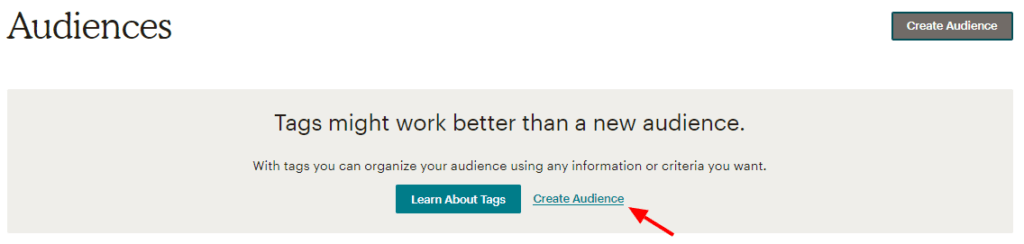
Then fill the form and click on save. There you go, you have created your fist list, now each list has lots of settings and forms which we are going to take a look at now. When you select your audience you see a general analytics about the list which later can become useful.
You can select view contacts and see the list of the people who subscribed to your list, or you can select manage audience and do:
- Add a subscriber
- If you have one or couple more emails to add to your list manually, you can use this option
- Import contacts
- This is for when you have a huge list ready and you just want to import it
- Signup forms
- Form builder
- Embedded forms
- Subscriber pop-up
- Form integration
- Manage contacts
- Settings
- View audiences
Signup forms
In this part, the most important element is the signup forms which we are going to learn and practice.
- Form builder: This is for editing a simple form on the mailchimp website with email responses. You can come here add tabs, texts, buttons and design the form which will be hosted on mailchimp itself.
- Embedded forms: This is for showing a form on your website and other platforms which will give you a code for a simple form with no design and then you have to import it into your website. For editing this type of form either you have to use plugins or know how to code.
- Subscriber pop-up: This is for when someone visits your page and you want to show a pop-up after several seconds or when they try to leave the page. But you have to know sadly you cannot use this on your website and want the condition to be the click of a button. For that, you have to use embedded forms.
- Form integration: This is for when you want to import your form to other platforms like Facebook and so on. You have to come here and connect your form to that platform.
Content
This tab added to mailchimp recently. Here you are going to have access to some useful elements like:
- My files: All your files such as images, png and other things you upload on mailchimp
- Products: When you connect your website to mailchimp, if you have any product on your site, it will appear here so you can use them inside emails.
- Giphy: A giph library
- Instagram: Connect your Instagram to mailchim, so you can use your posts in your emails
- My logo: upload your logo here so you can use it in your emails easier
Campaigns
This is the other important tab on mailchimp, the place where you actually build your emails. Generally it will show you a history of all your campaigns. Click on create campaign. There are several options available like:
- Email: Design and send automated or regular emails to your contacts.
-
- Regular
-
- Keep your subscribers engaged by sharing your latest news, promoting a line of products, or announcing an event.
-
- Automated
-
- Target your audience with different type of audomatedemails like, birthday, or a siquence of emails after they signup
-
- Plain-text
-
- Keep things simple and personal with a text-only email—no images, fancy styling, or embedded hyperlinks.
-
- A/B testing
-
- What day of the week gets better open rates? Should you use a GIF or a static image? Find out by sending up to 3 versions of a single email.
-
- Regular
-
- Ad: Target your contacts, find a new audience, or bring people back to your site with Facebook, Instagram, or Google ads.
-
- Facebook/Instagram
- Google ads
-
- Landing page: Create a landing page to collect new contacts, promote a product, or offer a discount.
- Postcard: Design and send printed postcards to reach your contacts around the world.
- Signup form: Add a pop-up or embedded form to your website to collect subscribers.
Reports
In this part, you will be able to see analytics of your campaigns, like how many people opened your emails, from which countries and much more. Analytics is very important in every business, because it will give you the answers to the questions you are going to have a long the way. Also, it will help you to find weak spots in your business and fix it.
So using analytics on your automated emails or another type of campaigns will show you where you are doing good and where you have problems. Below you can see a sample report of my campaign on one of my audiences.
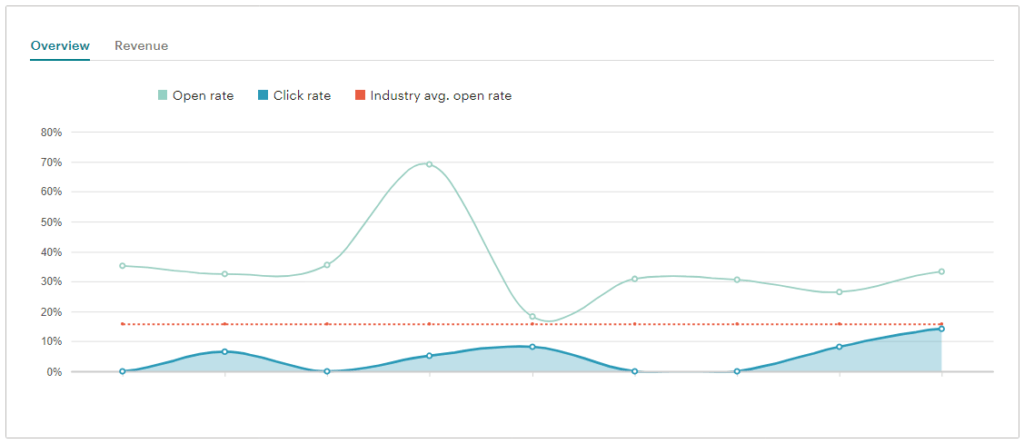
Getresponse
Another amazing email marketing platform I want to introduce is Getresponse.
Click here to visit Getresponse.com
This platform has some differences from Mailchimp. THe biggest advantage over Mailchip is that here when you create an automated campaign, when you are building the sequence you can say
- If the subscriber did this task > then apply action A
- If the subscriber did not do this task > then apply action B
But in Mailchip, you can only say, first send email A, then send email B then send email C. This way you can create a huge and powerful automated email marketing sequence which will increase the percentage of converting subscribers into customers.