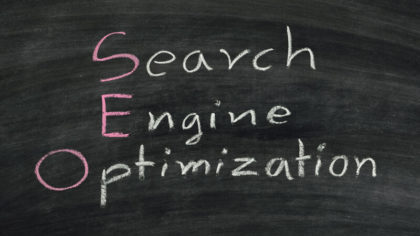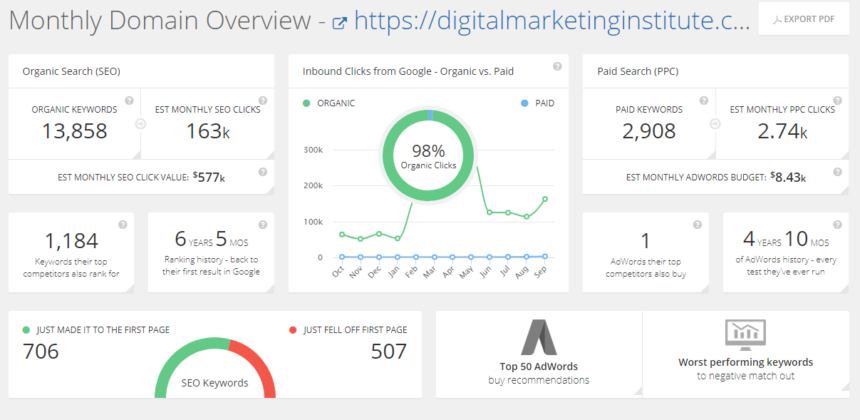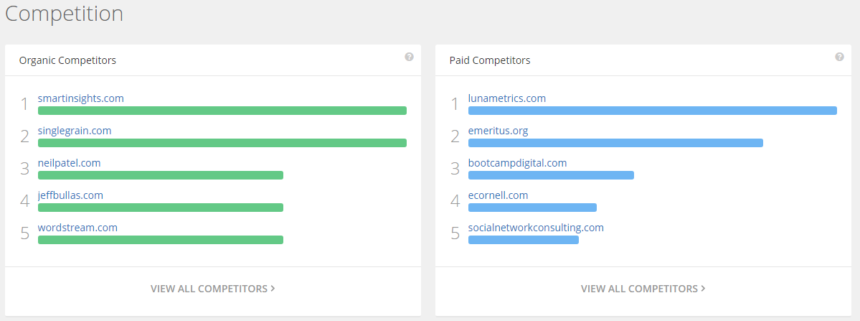SEO Tutorial A-Z + SEO For WordPress Website & Marketing
Author: Pouya Eti
SEO stands for “search engine optimization.” It is the process of getting traffic from the “free,” “organic,” “editorial” or “natural” search results on search engines.
What is SEO?
SEO stands for “search engine optimization.” It is the process of getting traffic from the “free,” “organic,” “editorial” or “natural” search results on search engines.
All major search engines such as Google, Bing and Yahoo have primary search results, where web pages and other content such as videos or local listings are shown and ranked based on what the search engine considers most relevant to users.
Every search engine has an algorithm to grab the information from websites, arrange them. After arranging they show them to us according to our demands. We are going to learn the important factors that effect in search rank. how should we use them in our best interest and grow our website and business.
Once you understand the rules, you just have to work on it and you will get the result you want. Even though SEO looks a bit complicated but you can learn it fast and easy.
SEO include 3 major sections:
- Keyword research
- Build a web page with SEO structures
- Drive traffic to it from different channels
Together we are going to learn and practice all these 3 steps to master SEO.
Keyword Research
1. Keyword conversion and bounce
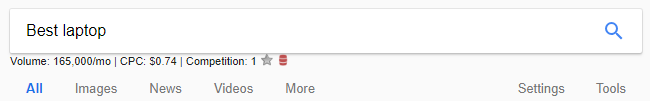
Keywords are the queries we search for in search engines and there are 2 types:
- Broad
- Longtail
Broad keywords are the ones which are 1-2 words and have a huge search volume. For example “wordpress template”, “chocolate cake” and “job”. As you can see they are very broad and many topics can be inside them. Broad keywords have a huge bounce rate and low conversion rate which is not good for marketing. Also it is extremely hard to rank in these type of keywords.
On the other hand we have longtail keywords which they are more specific and include 3-8 words. To have the same examples on longtail keywords we can say:
- WordPress template for online T-shirt store
- How to make chocolate cake at home
- I’m looking for a job in New York
As you can see all of the keywords above include several words and they are specific for a situation. Longtail keywords have a low bounce rate and a higher conversion. The main reason is that people find exactly what they were looking for.
2. Different types of broad and longtail keywords
We can point out to different type of these keywords which later help you to find a better choice for your web page. Broad keywords have only one type which are called “general“such as “sales”, “best laptop”, “London hotels” and so on.
But on the other hand longtail keywords have 3 different types which are “informational“, “transactional” and “general“. Lets look at some examples:
- Informational: How to sell T-shirt online
- Transactional: Buy a laptop in London
- General: eCommerce wordpress website
Above you can see 3 different examples for longtail keyword. It is much better to select longtail keywords with low competition. During the next parts we will elarn more about competitions. SEO tutorial
3. Create a keyword list
Before working on your web pages it is very important to search and create a list of potential keywords in your niche. There are many different tools and places you can search for a keyword and in this part we are going to use some of them to create our list.
Wikipedia:
Search for your own niche in wikipedia and there try to pay attention to the words highlighted. This way you can find more good ideas connected to your business. For example we are going to look for “digital marketing“ in wikipedia and lets see what we will find there. I’m going to write the highlighted words below as a list:
- display advertising
- search engine optimization
- search engine marketing
- content marketing
- influencer marketing
- content automation
- campaign marketing
- data-driven marketing
- e-commerce marketing
- social media optimization
- …
As you can see we have selected 10 keywords which are connected to digital marketing. If you have a business in this niche, with this list you have a pretty good idea on what topics you can work and create a web page. Also some of the words above weren’t highlighted in wikipedia, you just need to pay more attention and read it fast to find suitable keywords.
As a first step using Wikipedia we have found several broad keywords and we have to keep going deep and deep until we get to the right keywords for our web page.
Ubersuggest:
The next tool we are going to use in our keyword research process is Ubersuggest. You can write the topic of your niche as an example here we will search for “digital Marketing“. Ubbersuggest is going to show us more information about the keywords which are very useful. Below you can see the result of our search:
In the picture above we have different columns. The first one we can see different keywords suggested. On the second column we the search volume in each month which is very important for our research but we are going to use it later. Inside the third column we see CPC which stands for cost per click or you may see it as pay per click (PPC). For the last column we have the competition rate, which show us how hard or easy it is to rank for that keyword.
Same as the previous part select some of the keywords connected to your niche and add them to your list. SEO tutorial
4. Competitor keyword research
The next step in our SEO tutorial is to take a look at our competitor’s website and see in which keywords they are ranking in search engines. For this steps we are going to use several other tools which provide these information.
Spyfu:
Spyfu.com is one of the great websites which give us this chance to make a research about our competitors and find our way up in SEO. If you don’t know who are your competitors, go in Google and search for your niche. From there you can find different websites and check them out, see which ones are working in your niche. In our example we are going to search for digitalmarketinginstitute.com. Just paste their URL in Spyfu.com and see the result.
In the image above you can see a general information about your competitors website such as organic search, paid search and so on. I strongly suggest to take a look and pay attention the the information you find here.
If you scroll down the next thing you see is about other competitors in your niche, so from here you can make a research on other competitors you have.
As you can see on the left column we have organic competitors and on the right side we have paid competitors.
The next part is what we have been looking for which is about top keywords our competitors are ranking in.
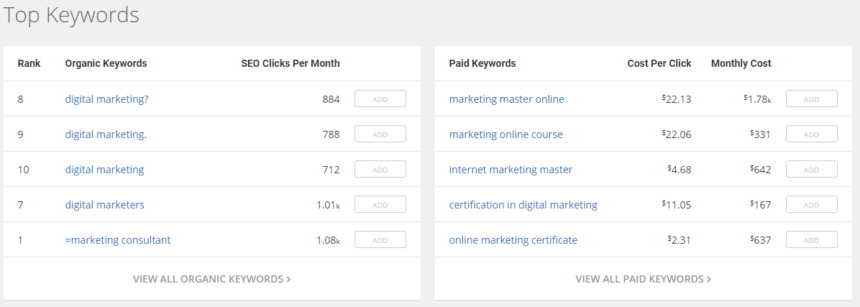
You can also click on the button “view all organic keywords” and see the complete list of it. This is the part you should add more keywords to your list so later we can improve them and select the best ones for our web page.
The next part is also very helpful and important which shows the top inbound backlinks to our competitors website. This way you can easily understand from where they are bringing traffic to their website, maybe you can follow the same instructions for your own web page.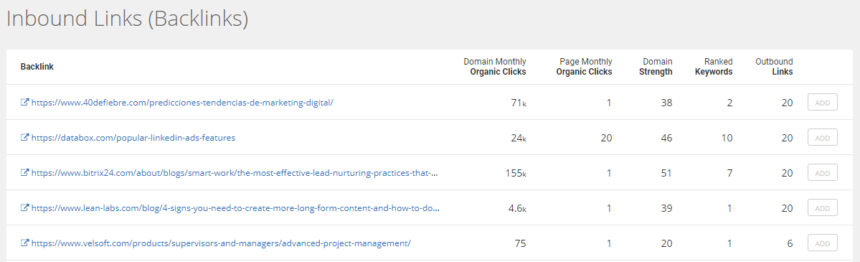
Similarweb
Before we go to the next part, there is another tool I would like to introduce which is Similarweb. Lets take a look at our example using similarweb and see what we will learn more.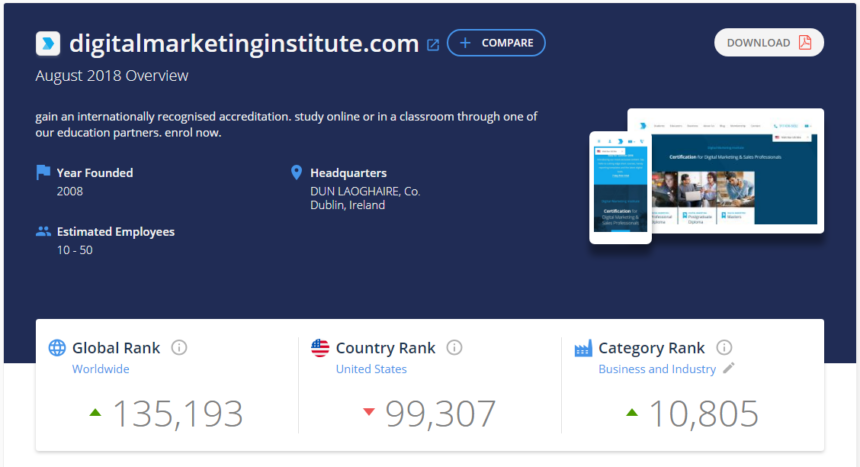
Similarweb give us some additional information such as website ranking worldwide, category and country. If you scroll down you find more information such as top countries, referrals, traffic source and much more, which can be very useful in our research.
5. Keyword planner
By now in this SEO tutorial we have created a list of keyword suggestions which we need to analyze. To analyze our list we are going to use some Google product such as keyword planner. Open keyword planner, sign in (sometimes when you sign in it will redirect you to other pages, if so click on tools and again select keyword planner). Click here to go to keyword planner home. Select find new keywords, and paste the keywords you already found out. Keyword planner will analyze our list and also provide other suggestions. Below you can see the image of the result keyword planner is showing us.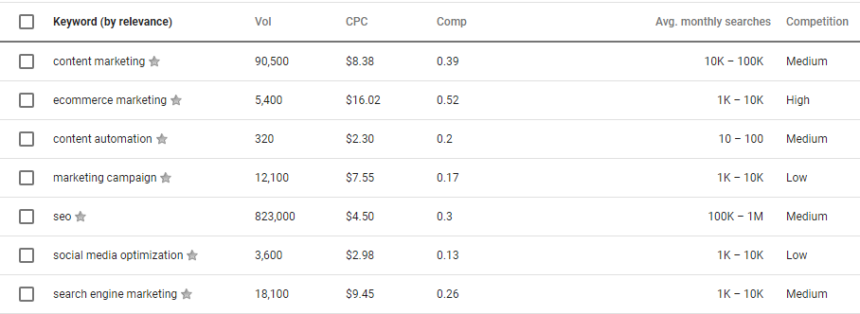
Look at the keywords keyword planner is suggestion and select the best ones and add them to your list. I strongly suggest you to pay attention to competition level and search volume, because later we are going to validate our keyword list and I want you to get ready for that step.
Add the new keywords to your list and remove the ones you think are not good. On the next part we will use another tool from Google to compare different keywords.
6. Google trend
In this part we are going to use Google trend to compare our top keywords and select the best one. Let’s make an example and compare the keywords together.
- Digital marketing course
- Learn digital marketing
- Digital marketing training
- Online digital marketing
Below you can see the result of comparing these 4 keywords together.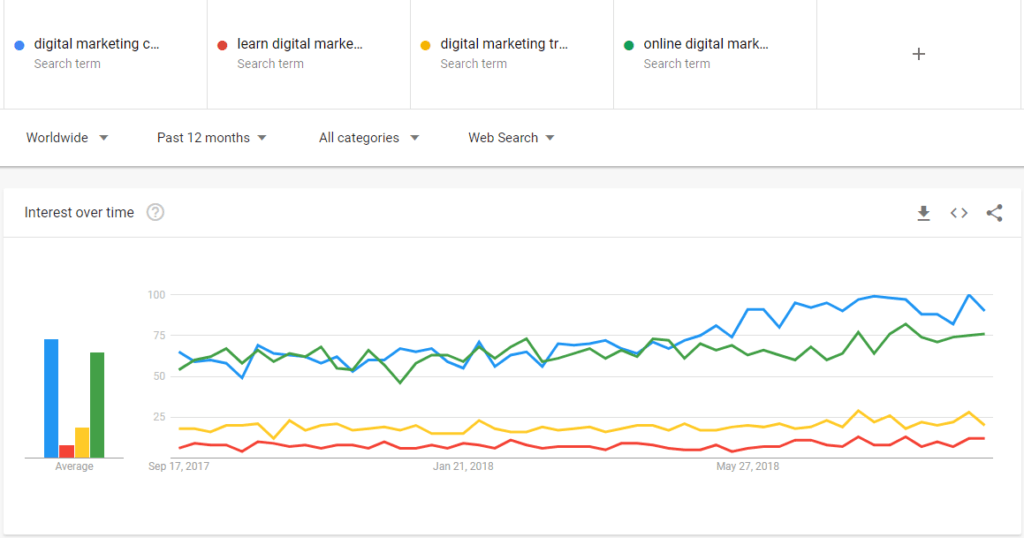
As you can see it is obvious that our first keyword, digital marketing course is ranking higher than other key words. If you are focusing a specific country, you can change the location to the target you want. The result will be different. Using Google trend we can compare several keywords which are almost the same but different in one or two words. It is important to compare similar keywords other wise the result won’t be precise.
MozBar
Another useful tool we can use here is a chrome extension MozBar. Install and activate it on your browser, and now when you search for a topic in Google, under each website you see a new bar. There we can see PA which stands for page authority and DA which stands for domain authority.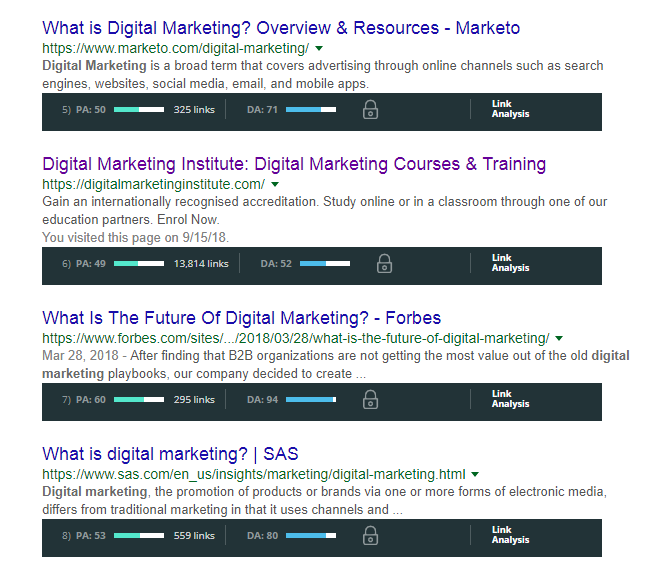
PA is how much their page is ranking on Google based on SEO structure they had on their page, traffic, backlinks and so on. DA is how their domain address is effecting on ranking in Google. If PA and DA are higher than 40, it is very hard to out rank them. If you are new to SEO and you don’t have much traffic on your page, you should focus on keywords which the competitors web pages have lower tan 40 PA and DA. This way you can be sure that you can get to the first page of Google with a little hard working and it is not impossible.
On the next part we are going to validate our keywords using the tools we have learned by now. SEO tutorial
7. Keyword validation
Now it is the time to look at our list, use the tools we have learned and find the best keyword for our web page. We are going to use Keyword planner, keywords everywhere (chrome extension), Moz and Google trend to validate our keywords.
Import all your list into Keyword planner, and pay attention to the volume, CPC and competition. Select the ones which has high search volume but their competition is lower than 0.3 . CPC is important if you are planning to run ads otherwise you don’t need to pay attention to it at this stage.
Select the top 10 keywords and then bring them into Google and check their PA and DA. Remove the keywords which their PA/DA is higher than 40.
After that select the top 5 keywords which has the lowest PA/DA and import them into Google trend. Compare them together and select the best one which has the most popularity.
Congratulation! you have came 1/3 of the way and you have the right keyword for your web page. Let’s go for the second major part in SEO.
Build A Web Page With SEO Structures
8. Page title, URL & headline
During this part in SEO tutorial we are going to build our web page following SEO rules and structures. The first important part after creating a new page on our website is to select the right page title, url and headline. We are going to practice this on a wordpress website but it is almost the same in any other web service. Create a new page and click on edit. When you go inside the first thing you see is the image below: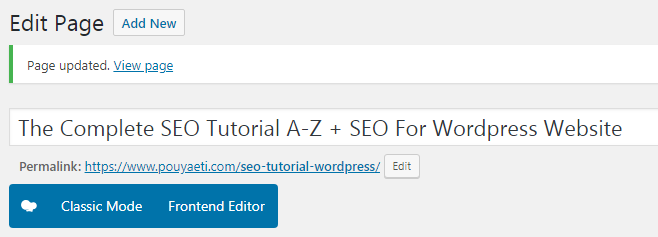
Write your page title using the keyword we selected in the last part, and it should be less than 70 characters. To count the letters you can use lettercount. The reason that your title should be less than 70 characters is because more than that Google won’t show it and you start to lose the chance to attract users.
There are several useful tools to analyze your title from different views, let’s go over them together.
Coschedule
The first tool we are going to use in our SEO tutorial is coschedule which will analyze your headline and give you tips how to improve it. If you practice with these tools, over time you get better and better at writing headlines. Let’s try our headline here and see the result together.
As you can see we got 60 for our title “The Complete SEO Tutorial A-Z + SEO For WordPress Website“. This tool is telling us what type of words to use to improve the rate of our headline. There are 4 type of words we can use which are “common“, “uncommon“, “emotional” and “power“. Below you can see some examples from each type.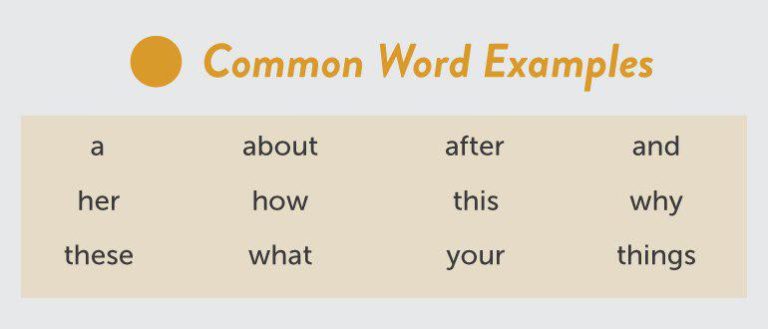
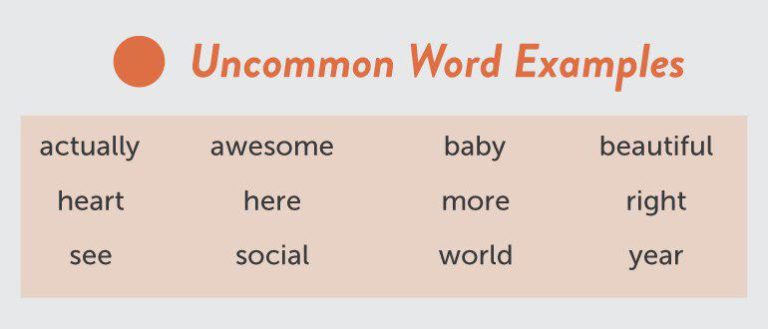
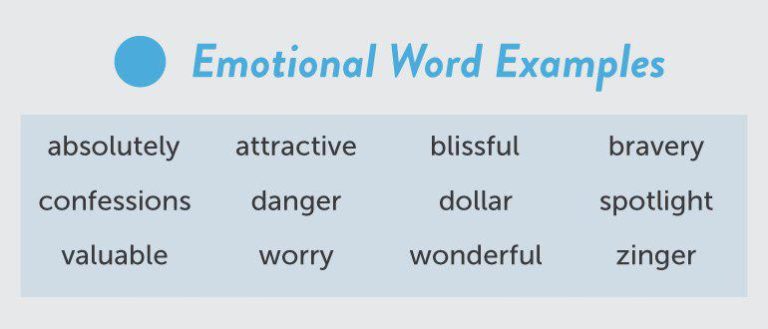
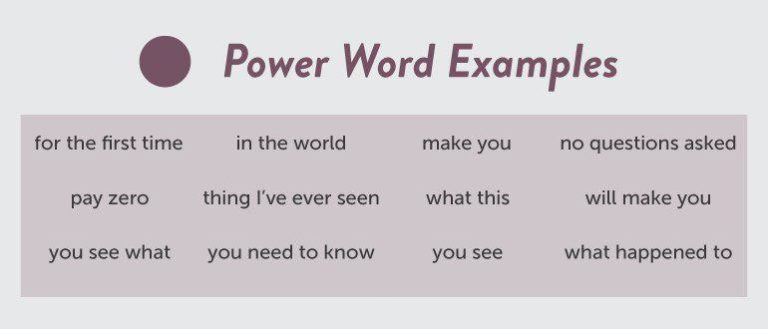
These were some examples from each type of words you need to add in your headline. But to make your work much easier you can download a complete list of words from all these types, which make your work much easier. SEO tutorial Download the list of useful words for headlines
Aminstitute
The next useful tool we are going to check out in this SEO tutorial about headline is Aminstitute. It is much harder to get a high rate in this website, and above 50 usually is a good headline. let’s check our headline in this tool and see the result together.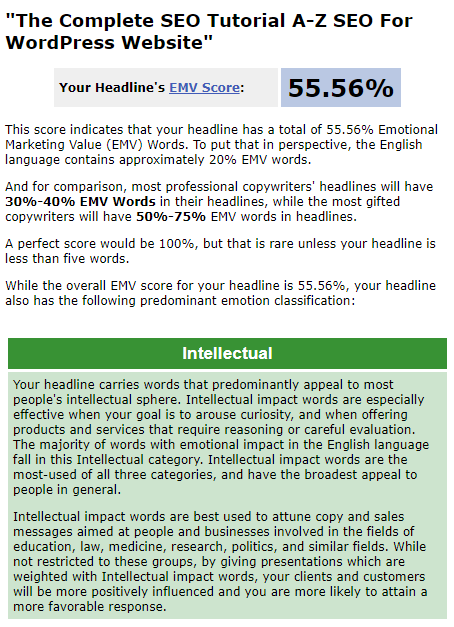
As you can see the result is almost good for our situation. Our headline here is not just for a web page but we have to use it as a product in other platform and that is why we can’t bring the best out of it for every platform.
Now it is your turn, place your headline and select your category and see how much you rank and how you can improve your headline.
URL
It is very important to use your keywords in your url but not the common words. In our example we can have:
seo-tutorial-course-wordpress-website
This will also help to rank higher in google, if you pay attention when you search for a term in google you can see the keyword is highlighted in their URL. SEO tutorial
9. Yoast plugin
The next step in our SEO tutorial. One of the great advantages using wordpress for your website is that you can use many powerful plugins which make your work much easier. In this part we are going to use Yoast plugin to improve the SEO of our web page. Please login to your wordpress dashboard > go to plugins > add new > search for Yoast. Install and activate the plugin, then come to your page and at the bottom of the screen you will see new options added for SEO. Yoast plugin will help you to set everything up correctly and also it will give you tips on how to improve your page.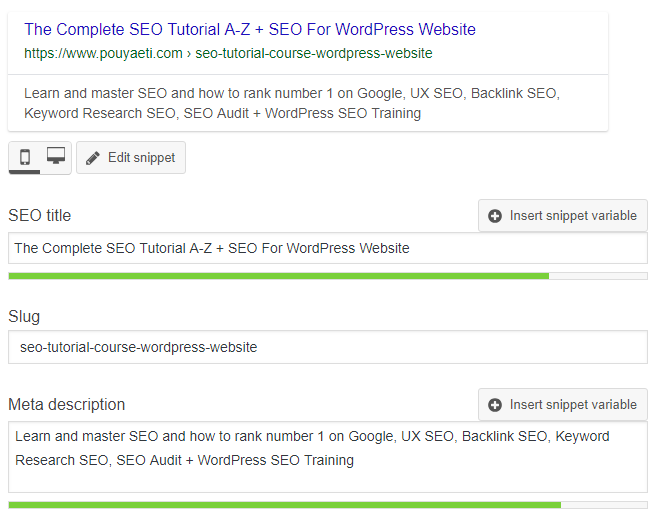
As you can see in the image above, click on edit snippet. Before we have selected out page title and slug is the URL shown in Google search result. The other important part is meta description. If your page doesn’t have meta description, search engines like google will take the first 150 words from your web page to show in the search result. But it is externally important to add meta description.
Start your meta description with a verb, and try to talk about the rewards that exist in your web page. Remember that people will see your meta description and if you use cognitive biases such as, reward and curiosity, you have a better chance attracting them.
Readability Steps to accomplish
You should do your best to accomplish all the elements below for a successful readability in our SEO tutorial.
- 30% of the sentences contain a transition word or phrase, which is good.
- The copy scores 72.5 in the Flesch Reading Ease test, which is considered fairly easy to read.
- Great job with using subheadings!
- None of the paragraphs are too long, which is great.
- 22.5% of the sentences contain more than 20 words, which is less than or equal to the recommended maximum of 25%.
- 3.7% of the sentences contain passive voice, which is less than or equal to the recommended maximum of 10%.
After all these scroll down and at the bottom of this plugin tab you see “focused keyword” click on it and add your keyword there. Yoast will also give you more tips about using keyword on your web page.
SEO Steps to accomplish
You should do your best to accomplish all the elements below for a successful SEO in our SEO tutorial.
- he focus keyword appears in the first paragraph of the copy.
- The exact-match keyword density is 0.5%, which is great; the focus keyword was found 15 times.
- The meta description contains the focus keyword.
- The meta description has a nice length.
- The focus keyword appears in 1 (out of 21) subheadings in your copy.
- The images on this page contain alt attributes with the focus keyword.
- The text contains 2790 words. This is more than or equal to the recommended minimum of 300 words.
- This page has 0 nofollowed outbound link(s) and 32 normal outbound link(s).
- The SEO title contains the focus keyword, at the beginning which is considered to improve rankings.
- This page has 1 internal link(s).
- The SEO title has a nice length.
- The focus keyword appears in the URL for this page.
- You’ve never used this focus keyword before, very good.