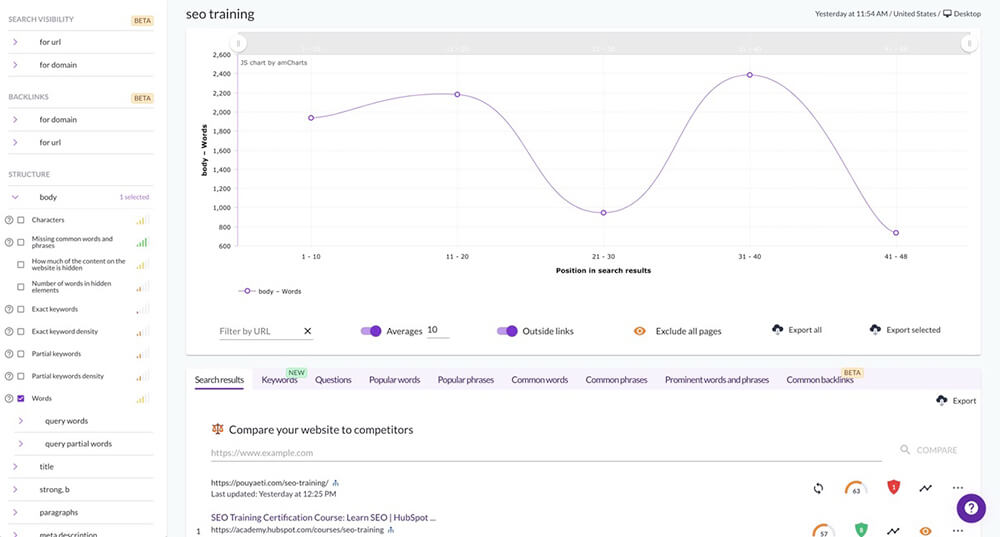3 Advanced On-Page SEO Tips
Author: Pouya Eti
Learn more about 3 advanced on-page SEO tips that can help you rank on the first page of search engines like Google.
1- The Voice Search
The first tip we will talk about in these 3 advanced on-page SEO tips is the voice search and the way we should write the keyword. As we go forward, voice search becomes more popular, and the difference is that people try to use comment words to search rather than saying just the keywords.
For example, if someone looks for fast food in Los Angeles, the phrases will be different in writing and voice search as shown below:
- Writing: Best Fast foods in Los Angeles
- Voice search: What are the best fast foods in Los Angeles?
This way the keywords, will look a bit different. So it would be best if you planned for these types of keywords to have a higher chance of ranking in the future.
2- LSI Keywords
The next thing on advanced SEO is to use LSI Keywords but first, what is the LSI keyword?
LSI keyword is called to the words or phrases which have a connection to the focus keyword.
For example, if our page focus keyword is “electric car,” then we can consider the list below as LSI keywords, and we must use them inside our content:
- Tire
- Range
- Battery
- Combustion engine
- Green energy
- …
As you can see, these words are not a synonym of the focus keyword but are somehow connected to the main topic. This way, search engines understand that your page is really about the focus keyword you selected, and you have a higher chance of ranking.
To find the best LSI keywords connected to the focus keyword you selected, a tool can help you prepare your list.
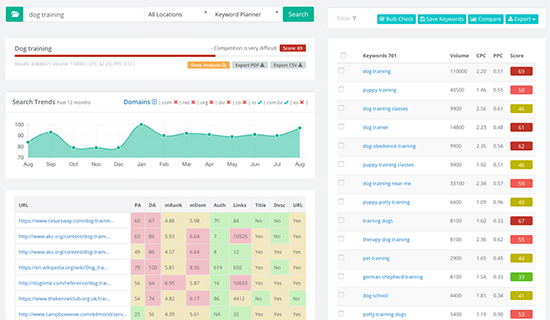
3- Surfer SEO
The next step to improve on-page SEO is to replicate what is working for the top pages on SERP, and for that, we are going to use a tool named Surfer SEO.
This SEO tool is paid, but its features are extremely helpful to improve a website’s ranking. The features are:
- Content Editor
- Content Planner
- Page Audit
- SERP Audit
A great tool to write and optimize content, comparing your page to the top pages on Google.
You can click on the link above to view the tool. When you register and get your account running, you can see the features we mentioned earlier at the top menu. We are going to learn each of the features based on the needs for SEO.
3.1- Content Editor
The next step to improve on-page SEO is to replicate the content editor will give you the ability to create new content or edit the ones you have to improve it from an SEO point of view.
The way to use it is straightforward, as you can see in the image below, you need to write one or more keywords, select the location and the device type if you want to add more than one keyword, press “Shift” + “Enter” and write it on the next line. When you are ready, click on “Create Content Editor.”
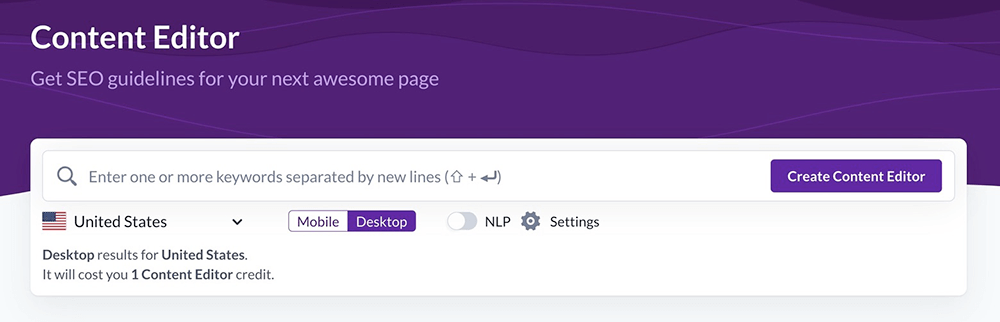
On the next page, there are 2 sections. The left one is to write new content or paste the content you already have in this section.
The right section includes two-part which are:
- Guidelines
- Brief
Guidelines are where Surfer SEO shows you the score you have on this page and tips on how to improve it.
Under the tips, you can see different suggested words and phrases with the approximate number you should use on your page to improve it and have a higher ranking chance.
The next tab, Brief, will provide some suggested content connected to your topic that you can copy/paste or read and choose the part of it for your text. This section is only here to help you in writing and having some new ideas.
3.2- Content Planner
Now that I’m writing this article, this tool is in beta mode, but it is constructive. The content Planner tool will analyze your website and find the pages with good potential and need some improvements. Then, you can go through them one by one and see the issues and how you should fix them.
You can also go to your account setting and connect your account to Google Search Console so Content Planner can grab the information from there to do a better job at analyzing your website.
3.3- Page Audit
The next feature is page Audit, which will analyze your page and the top pages on SERP and give you some suggestions for improving the on-page SEO content to rank higher.
To use this tool, all you have to do is write one or more keywords you would like to rank, and under it, write down the web page URL you have for those keywords. Same as before selecting the location and the device you have in mind and then click on “Run Audit.”
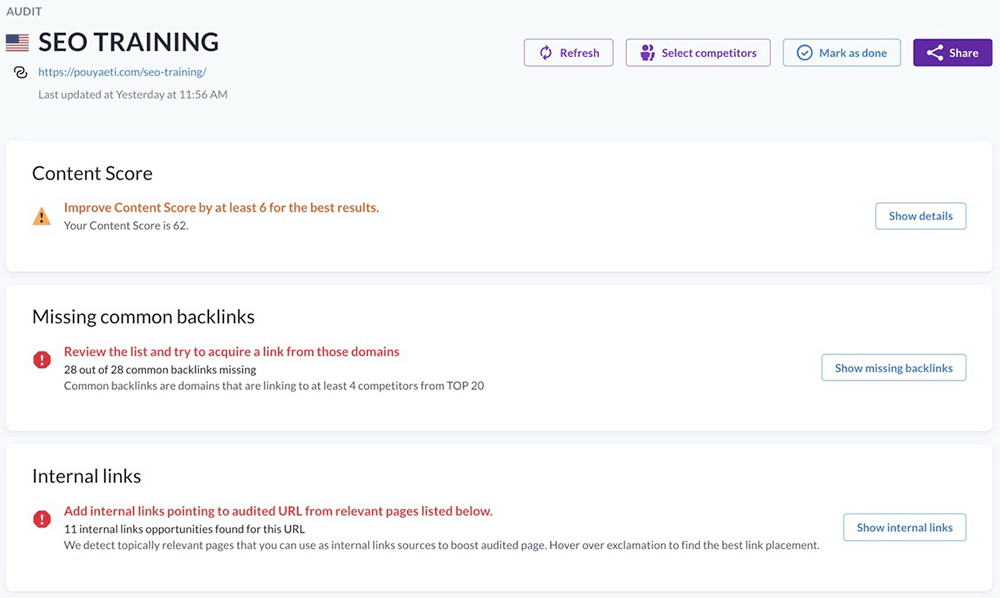
The audit result would look like the image above. The audit will analyze the top websites on SERP, compare your page to them, and tell you what you should do in each area to improve your SEO.
3.4- SERP Analyzer
SERP Analyzer is similar to the Audit tool, but it will go in-depth about each web page’s elements that are ranking on a specific keyword.
For example, you can see how many internal links position 3 has and compare it with your own web page.