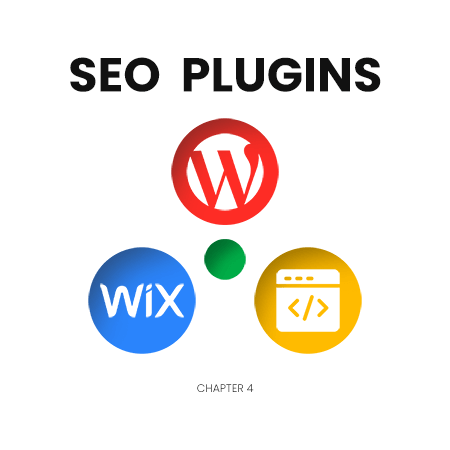SEO Settings
Now that you have learned all about SEO and its strategies to rank higher on search engines, it is time to go a bit deeper into (SEO plugins for WordPress) the settings and how you can apply all this stuff on different platforms like WordPress, Wix, and even an HTML file.
So Along with this chapter, we will learn about a powerful SEO plugin for WordPress, which name is Rank Math. Then we will take a look at Wix and HTML files.
SEO Plugins For WordPress
During the first section (SEO Basics), we talked about a plugin for WordPress, and we learned a little about it. But here, we are going to take a look at all parts and learn more.
The plugin name was Rank Math and you can install it by going to your WordPress dashboard > plugins > add new > and write the plugin name in the search bar. Then you must install and activate it.
Now let’s take a look at the plugin and its settings and features deeper.
Rank Math SEO
After the installation is complete, you can see the Rank Math tab added to your WordPress dashboard. The Rank Math tab has different sections such as:
- Dashboard
- Analytics
- General Settings
- Titles & Meta
- Sitemap Settings
- Instant Indexing
- Schema templates
- SEO Analytics
We are going to take a look at each part in a short way so you can have a better understanding of the plugin itself.
Dashboard
This section shows the list of all the Rank Math plugin tools that are either off or activated. If you wish to activate any of them, click on the radio button under each tool and follow the steps.
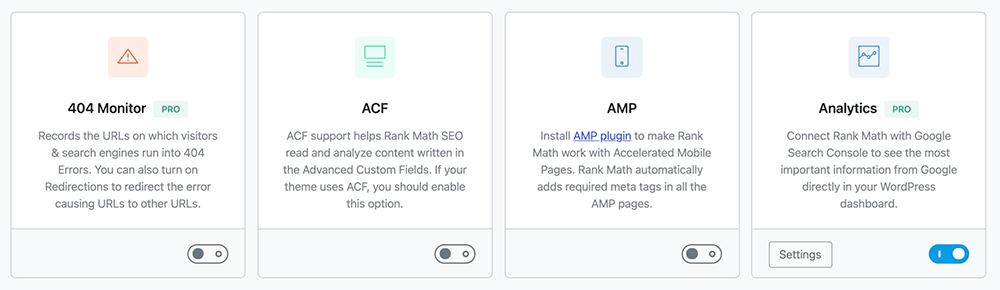
Analytics
The next tab is the analytics section and you can see the analytic of your website but you have to connect Rank Math to Google analytics and Google search console first. There are many good pieces of information provided in this section such as search traffic, rank tracker, and much more.
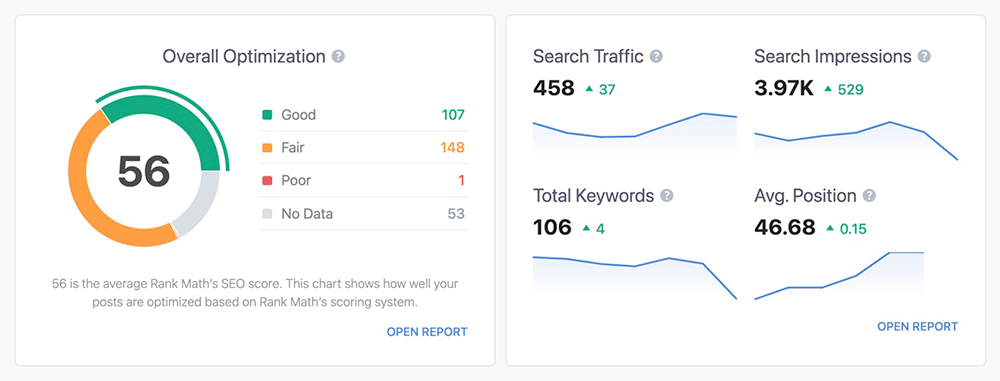
General Settings
This is the part you can set up some of the settings to connect the SEO of your website to other platforms like Google search console, Bing, Pinterest, and other stuff connected to the Rank Math Setting.
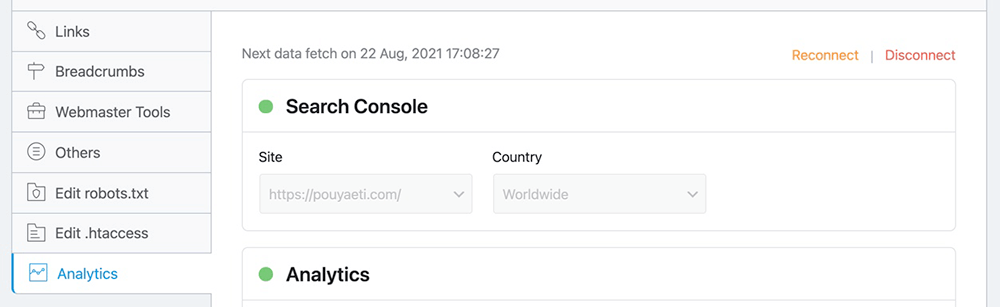
Titles & Meta
In this section, you can edit some elements in a global way, like Local SEO, general settings, social, post types and much more.
Sitemap Settings
As you can guess from the name itself, Sitemap is the map of your website that tells search engines about the pages, posts, categories, tags, and so on.
In this section, you can change the settings of the sitemap that Rank Math creates for your website, like what elements you would like to include it remove from the sitemap.
Instant Indexing
Instant Indexing at this moment that I am writing this article is just about connecting your website to Bing, so this search engine can receive information from your website and its pages faster.
Schema Template
Schema is another way to organize data on your web page and represent it to search engines and other platforms. For example, if you have a product page and select schema as a product, search engines will know that this page is about a product with a price, ratings, reviews, customers, etc.
In this section, you can create or edit these schemas for your website.
SEO Analytics
SEO Analytics will analyze your website and give you some tips on how you can improve the website’s SEO and what warnings or failures you may have on your website.
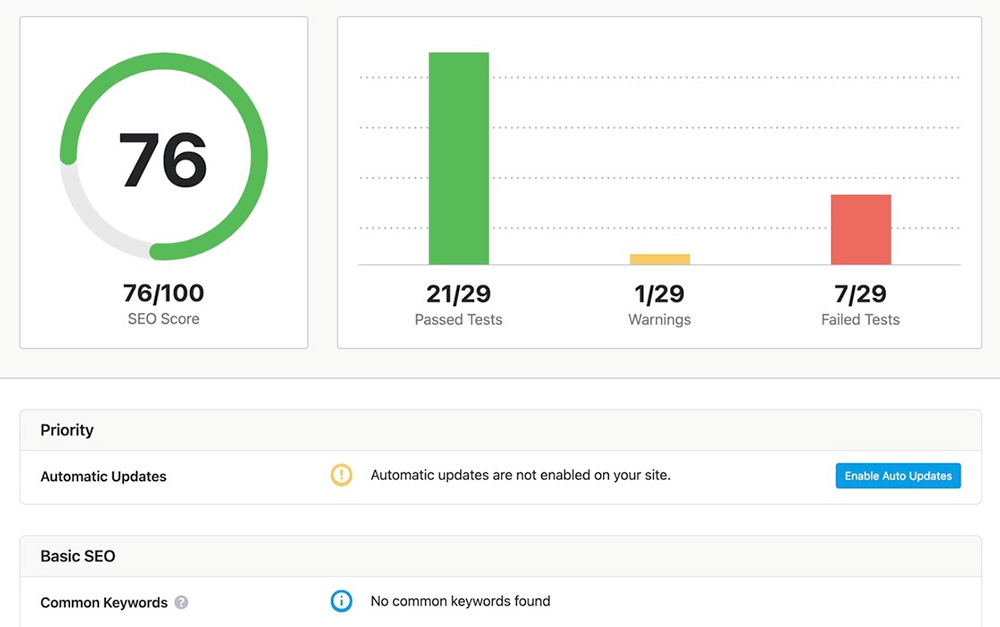
SEO For Wix
Setting up SEO for your website hosted on Wix is pretty easy and straightforward and all you need to do is to select the option “Get found on Google” from the menu where you design your web page.
Then from the left menu, there are 2 options under SEO section which you need to follow on as shown in the image below.
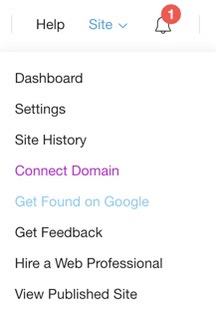
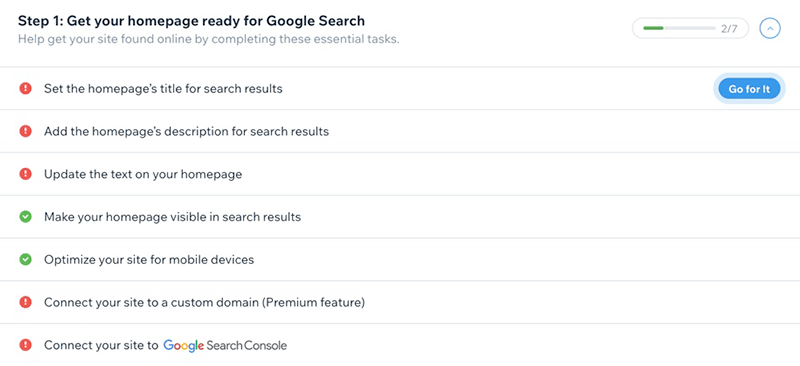
SEO For HTML
Setting up a good headline, description, and selecting keywords on HTML is very similar to other platforms and it needs some simple coding at the beginning of every HTML code for a page.
The way to add these info is as it is shown below:
<head> <meta http-equiv="Content-Type" content="text/html; charset=utf-8"> <title>How to add meta tags to a web page</title> <meta name="description" content="All about meta tags and how to add them to your website."> <meta name="keywords" content="meta tags, meta description, meta keywords, SEO, search engine optimization"> </head>
You should add this information in the head tag.